 Installing Xen 3.2 and Xenoprofile on Debian 5.0.7 - Not quite (2011/01/12)
Installing Xen 3.2 and Xenoprofile on Debian 5.0.7 - Not quite (2011/01/12)
Install Xen ># apt-get install xen-hypervisor-3.2-1-amd64 xen-linux-system-2.6.26-2-xen-amd64 linux-image-2.6.26-2-xen-amd64 linux-modules-2.6.26-2-xen-amd64 linux-headers-2.6.26-2-xen-amd64 linux-headers-2.6.26-2-common-xen xen-tools Since we are going to use image-based VM, let's increase the limit on loop device. ># vim /etc/modules loop max_loop=64 Next, we need to config the xen ># vim /etc..
 XenOprofile, OProfile on Ubuntu 10.04 - Unsuccessful (2011/01/11)
XenOprofile, OProfile on Ubuntu 10.04 - Unsuccessful (2011/01/11)
OProfile - a system-wide and process profiler Profiling runs in the background and data are collected at any time. It makes use of the hardware performance counters. opcontrol : starting and stopping the OProfile daemon and providing setup parameters. opreport : gives image and symbol-based profile summaries for the whole system or a process Installation ># sudo apt-get install oprofile Check fo..
 Workload Characterization for VM and process in Non-virtualized Environment
Workload Characterization for VM and process in Non-virtualized Environment
We want to characterize or understand the behavior of a virtual machine (VM). Is it a CPU-intensive or I/O-intensive VM? We are going to use the following tools such as xentop and pidstat. Let's see which metrics would be appropriate to use to identify the characteristics of VM. VIRTUALIZED ENVIRONMENT Monitoring 1. XenTop When do we have to monitor dom0 and domU ?? source is available under too..
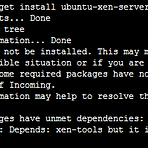 Installing Xen on Ubuntu 10.04
Installing Xen on Ubuntu 10.04
I used to be able to install Xen on 9.04 with binary format seamlessly somewhat. But after upgrading to 10.04, I am not sure whether the installation would work seamless as it was on 9.04. There are many tutorials on installing Xen 4.0 on 10.04 by compiling source codes, but I just want to install xen with the binary to make it simpler. Let me try with installing older version on 10.04. Here we ..
First install one-1.4.0-1.src.rpm and figure out how SPEC file is organized. ># wget http://dev.opennebula.org/attachments/download/110/one-1.4.0-1.src.rpm ># rpm -ivh one-1.4.0-1.src.rpm ># cat buildrpm/SPECS/one-1.4.0.spec NOTE: * indicates my personal comments. Summary: OpenNebula Name: one Version: 1.4.0 Release: 1 License: Apache Group: System URL: http://opennebula.org * Source 변수는 어디에서 소스..
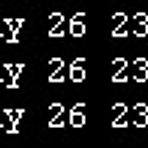 How to build deb packaging from scratch (Ex2: OpenNebula)
How to build deb packaging from scratch (Ex2: OpenNebula)
First let's dissect opennebula_1.4.0-1_i386.deb binary file Package Strucuture ># ar tv opennebula_1.4.0-1_i386.deb Extract them ># ar xv opennebula_1.4.0-1_i386.deb - debian-binary - control.tar.gz (md5sums, control, postinst, postrm) - data.tar.gz ># mkdir opennebula ># cd opennebula ># git clone git://opennebula.org/one.git ># tar -czvf one-1.4.orig.tar.gz ./one-1.4 ># tar -xzvf debian.tar.gz..
- Total
- Today
- Yesterday
- SNU 석사논문 latex
- nas parallel benchmark
- KVM
- meld
- Xen
- hprof
- MPI
- Ubuntu 9.04
- benchmarks
- known_hosts
- latex
- SNU latex 논문
- YourKit
- opennebula
- perfmon2
- SNU 학위논문 latex 포멧
- benchmark
- C
- Java profiler
- r
- C정리
- ubuntu 8.10
- ssh
- deb
- latex on ubuntu
- C언어 정리
- ubuntu
- VIM
- spec
- 서울대 학위논문 포멧
| 일 | 월 | 화 | 수 | 목 | 금 | 토 |
|---|---|---|---|---|---|---|
| 1 | 2 | 3 | 4 | |||
| 5 | 6 | 7 | 8 | 9 | 10 | 11 |
| 12 | 13 | 14 | 15 | 16 | 17 | 18 |
| 19 | 20 | 21 | 22 | 23 | 24 | 25 |
| 26 | 27 | 28 | 29 | 30 | 31 |

